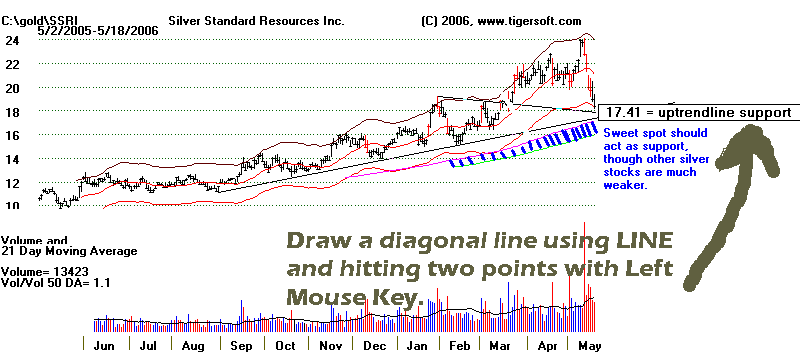A lot of times you can find just the right spot to put a buy or a sell order
by using the Diagonal Lines feature of TigerSoft charts. In the example
below, a friend asked me where to buy SSRI as it was falling and
she was confident it would recover. I told her to draw a diagonal
line through the recent bottoms and consider adding to the position
if the stock fell into the "sweet spot" between the 30-week ma and
the 200-day ma.
Out software advised us that the uptrendline crossed at 17.41.
The stock fel the next day to a low of 17.38 and then reversed strongly,
closing up a point above that. Use this tool: it is unemotional
and it will make you a lot of money!
After you have place a chart on the screen, go to "Lines" and then use
"Diagonal Lines". Point the mouse at the first bottom and hit the left
mouse key. Then point the mouse at the second and hit the left
mouse key again. The software will then tell you where the diagonal line
crosses. Be sure to point the mouse as closely as possible to the earlier
lows.